A well-designed website is about more than just having an online presence – it’s the main gateway for customers to find out everything they need to know about your brand. Ignoring this fact means that many Large Enterprises are not only missing out on the opportunity for increased ROI, but are also falling behind competitors who are better placed to offer a more seamless and frictionless website journey. It’s why many big brands look at timely website revamps.
Why do Large Enterprise companies revamp their websites?
Research shows that Enterprise companies typically embark on a website redesign every two and a half years. Delving into the reasons behind this can often serve as a benchmark for your own internal decision-making process, as well as an assessment of what degree of redesign is actually required.
Market reasons
Poor customer feedback, low website engagement rates, low online conversion rates, and losing market share to competitors are just some of the indicators pointing to a poor overall User Experience (UX). This is when big brands know they need to improve on their UX and invest in a website redesign.
Technical reasons
The second biggest reason that many Large Enterprise companies undertake a website redesign is to eliminate technical “debt” and clear out outdated infrastructure.
Then there’s the topic of security. You don’t have to go very far to read about the latest data breaches that have happened to the likes of Suzuki, T-Mobile and even ChatGPT. With the average total cost of a data breach topping 4.35M USD in 2022 (IBM, Cost of Data Breach), it’s not difficult to see why many Large Enterprises view the undertaking of a website revamp as a worthy investment.
Business reasons
Lastly, there are the obvious business reasons that propel Large Enterprise companies to invest in a website redesign. From mergers and acquisitions, to company splits and changing business goals, all of these factors necessitate a website revamp.

Benefits of a website redesign for Large Enterprise companies
With the triggers for a website redesign outlined above, it’s easy to see why such an undertaking is important for a Large Enterprise. But what are some of the benefits of such a project? Here are just a few to help convince your internal stakeholders!
Enhanced User Experience – an improved UX leads very quickly to increased sales. For more on how to reduce friction in your online customer journey for improved ROI, head here.
Greater commercial outcomes – a more mobile-friendly interface, a more responsive design, easier search engine ‘crawlability’ – all these have a direct impact on your business commercials.
Reduced technical debt – website redesigns provide your team the opportunity to build more scalable website architectures that reduce technical debt and costly development overheads.
More modern technologies and frameworks – adopting more modern technologies and frameworks can include anything from low-code CMS platforms (a ‘game-changer’ according to Forbes!) that make content updates more rapid, to iterative digital approaches such as the Design Sprint.
Fewer overheads and internal bottlenecks – replacing an outdated CMS and adopting more modern website technologies can drastically reduce the time it takes to get ongoing website updates completed.
Increased security – according to IBM and the Ponemon Institute, Enterprise companies will typically save $3.05M (US) by deploying a more secure and automated IT infrastructure. Even with your company website being a percentage of this, it’s not a difficult business case to make!

The benefits that Mailchimp saw from a website redesign
In 2018, Mailchimp announced a new brand ‘look and feel’, which led to a complete website overhaul and redesign. Spurred on by a number of varying business reasons and customer feedback, they wanted to relaunch their site by making a bold statement and highlighting a much clearer customer value proposition.
Taking a look at the numbers, Mailchimp saw approximately $500M in revenue in 2017, increasing to $600M in 2018, and then finally $760M in 2022, picking up a buy-out by Intuit for $12B in 2021 along the way. That’s a pretty successful journey for a project that started with a simple rebrand and website redesign!
How the NSW Government achieved an improved customer website experience
The team behind Sydney’s ‘The Rocks’ wanted a website transformation that went beyond a standard ‘refresh’. They needed the new website to drive more traffic and sales to the precinct, at the same time as showcasing the rich history of the area.
With features such as daily dynamic content, interactive maps and social media integrations, ‘The Rocks’ new website delivers a truly unique user experience.

Your website redesign checklist – 10 key steps to follow
Here at Adrenalin, we’ve worked with a number of big brands over the years and have come up with our 10 key steps to follow for Enterprise website projects.
Step 1 – Define your KPIs and success metrics.
First up, it’s important to agree on a set of KPIs and success metrics that are ‘SMART’.
Step 2 – Hold workshops with key stakeholders
At step two, you’ll need to hold a series of workshops with key stakeholders across your organisation. Not only is this crucial for communicating the vision and objectives, but it’s also important for getting buy-in and understanding any other business-critical milestones you need to factor in. Your workshops should include:
Project kick-off and objectives
Branding and creative
Technical
UX planning
Content review and planning
Features and requirements
Step 3 – Conduct user research and customer interviews
Once you’re clear on the objectives and internal landscape for your project, you’ll want to turn to your users and customers next. It’s important here to identify who your high-priority customers are and focus on serving their needs. Your website will obviously cater to a number of different audiences but focus is key in order to hit the KPI and success metrics you’ve set. An interesting take on this comes from Gartner who highlighted how global company Whirlpool focused their website redesign on customer needs and, as a result, saw a $3.7M annual profit improvement!
Step 4 – Build out your project scope “roadmap” and define the scope requirements
The core of your project should be a clear and defined ‘roadmap’. This visual representation should break down the key steps in your website redesign project, who is responsible for each step, and what key milestones and dates need to be met. Here at Adrenalin, we use a road mapping system based on the Agile Methodology – this makes sure the team is working together seamlessly and focused on the right things at the right stages in the project.
At this point, you’ll also want to create a ‘Scope Requirements’ document covering the outcomes of the project, your functional, platform performance and technical requirements, a risk register, and indicative costs and timelines.
Step 5 – Define your technical requirements
You’ll now want to define your technical requirements in more detail. Depending on the scope of your project, this could be as wide as the website CMS you want to migrate to, or it could be a set of technical features and upgrades you want to implement on your current website.
Step 6 – Create a working prototype
Now that all the planning is done, it’s time to create a prototype! This is crucial so that you can identify and fix any issues with the UX, functionality or content, before it goes live. The best way to create a working prototype is to develop wireframes and clickable visuals to fully see how the website’s layout, structure, and user interface work. You can use specialist tools to support this such as Figma or InVision, tools that also allow for easy collaboration across teams.
Step 7 – Carry out usability testing
Here, you should conduct usability testing to identify and resolve any issues, bugs or compatibility problems. You can leverage tools such as UserTesting here, but be sure to involve your own customers too.
Step 8 – Design the visuals
Having worked through any technical bugs or usability issues, you can now dedicate some time to designing the visuals in more detail. Make sure you create a visually appealing and consistent design that reflects your brand identity, aligns with the overall user experience strategy, and hits your project KPI.
Step 9 – Build the platform
We’re finally there! This is the point at which the visual designs can be brought together with the technical set-up to build a fully functioning website platform. Whilst this step sounds simple, it’s often the one that takes the longest period of time, so be sure in your project planning and roadmap to build in sufficient buffer and regular check-in steps.
Step 10 – Run extensive QA and testing
Prior to launch, you’ll need to conduct thorough quality assurance (QA) and testing to identify and resolve any final bugs or UX issues. Again, engage real users to navigate the website and provide feedback to validate its functionality, usability and overall user experience.
Then… launch to the market!
Three key challenges of a website design project
Whilst the focus of many a website redesign needs to be on the customer, more often than not, the challenges for big brands undertaking a redesign project start with internal issues, such as:
Organisational alignment – Enterprise brands of course have multiple stakeholders and conflicting interests. Setting agreed goals and objectives from the outset is therefore key.
Change management and training – new systems and processes will inevitably need managing, so allow for training time and change management steps along the way.
Personalisation – big brands often have multiple customer groups and a website redesign project may need to reflect those varying needs. Be sure to select a CMS or a DXP that caters for dynamic content and personalised user journeys if required.
A website redesign project for a Large Enterprise company can be a huge undertaking, so it should be planned correctly and managed appropriately. That said, the benefits are also huge in terms of renewed brand perception and customer recognition, leading to improved conversion rates and ROI.
Many of the challenges that big brands typically experience with this sort of project can be remedied by using a specialist third party agency. This lets your team get on with their day-to-day and enables a best-of-breed approach when it comes to both selecting the tech stack and leveraging specialists for each part of the project.
Adrenalin is a leading digital product and technology agency for Australia’s top brands and organisations. Stay informed about the latest digital product trends, strategies and tactics by subscribing to the Adrenalin newsletter below.
Learn from us
Join thousands of other Product Design experts who depend on Adrenalin for insights