In the fast-changing world of digital product design, Generative AI (GenAI) is becoming a game-changer. For digital product leaders and designers, AI offers a unique chance to innovate, improve efficiency, and achieve outstanding results. McKinsey reports that organisations using AI can increase efficiency by up to 40%, speeding up the design process and cutting costs. Similarly, Boston Consulting Group highlights Aetna’s success with AI, where product designers personalised benefit designs for a Medicare offering, leading to a remarkable 180% rise in new member acquisition.
While AI has many applications, one key area digital product designers can focus on is effective prompting. Prompting is a vital part of making the most of AI, as it helps ensure clear communication between AI and human designers. This everyday interaction can significantly boost creativity and productivity.
In this exploration, we will look at how prompting fits into the larger picture of AI and how designers can use it to enhance their workflows. Understanding this will show how AI can drive innovation and take your design practice to new levels.
What is a prompt?
In generative AI, a prompt is a structured input that guides the AI to produce specific outputs. This process connects human creativity with machine intelligence, creating a collaborative environment that drives innovation.
Prompt types
Different types of prompts can enhance AI's use in digital product design, UX, UI, and content creation. Here’s a brief overview:
Textual: These prompts use natural language to direct the AI in creating or editing text. They’re useful for generating content such as UX copy, UI text, or research summaries. Examples include writing user feedback surveys, crafting clear call-to-action buttons, or summarising research findings.
Image: These prompts help the AI create, edit, or modify visual content. They’re ideal for designing UI elements, creating visual mockups, or editing product images. Examples include generating custom app icons, refining UI mockups, or creating product visuals for websites.
Video: These prompts guide the AI in generating or editing video content. They’re useful for making tutorials, promotional videos, or user onboarding content. Examples include producing explainer videos for new features, editing video snippets for product demos, or creating animated sequences for user training.
Graphic: These prompts help the AI design or modify graphic elements. They’re perfect for creating infographics, icons, or illustrations for UX and UI. Examples include designing infographics to show user data, creating custom icons for apps, or developing illustrations for user guides.
Audio: These prompts direct the AI in handling audio tasks, such as creating or modifying sound elements. They’re useful for designing audio feedback, background music, or voiceovers. Examples include generating sound effects for interactive elements, mixing background music for app tutorials, or creating voiceover scripts for product demos.
Code: These prompts involve giving the AI code snippets or programming instructions. They help with automating code generation, debugging, or optimisation. Examples include generating code for UI components, optimising performance scripts, or creating documentation for APIs.

Prompt patterns
Prompt patterns are techniques for creating inputs that guide AI to deliver the results you need. Here’s how to use these patterns at different stages of the UX process:
Question refinement pattern: Improve the clarity and effectiveness of your questions to gather better feedback. This is useful for user interviews or surveys. Example prompt: "Whenever I ask about user preferences, suggest a better way to phrase the question for more clarity and depth."
Role pattern: Define a specific role to guide AI responses. This helps in getting tailored advice from different perspectives. Example prompt: "Act as a behavioural psychologist and explain how different user groups might react to our new feature."
Ask for input pattern: Explicitly request specific feedback or input to enhance your design process. This helps in collecting detailed user feedback or summarising interviews. Example prompt: "Summarise user feedback on our latest prototype and suggest follow-up questions to gather more detailed insights."
Fact check list pattern: Create a list of factual information to ensure accuracy. This is crucial during research and validation. Example prompt: "Compile a list of current industry standards for mobile app usability based on the latest research."
Cognitive verifier pattern: Challenge and validate responses by asking probing questions. This ensures your design concepts are thorough and robust. Example prompt: "When I ask for feedback on a UX strategy, challenge the assumptions with probing questions to cover all potential issues."
Template pattern: Use structured frameworks to generate consistent outputs. This is useful for creating personas or user journey maps. Example prompt: "Use this template to generate a detailed user persona for our new app."
Alternative approaches pattern: Explore different methods to achieve a task. This helps in identifying the best approach for design challenges. Example prompt: "List alternative methods for user testing our new feature and their potential benefits."
Meta language creation pattern: Define specific terms to standardise communication. This simplifies managing repetitive tasks with clear terminology. Example prompt: "When I mention 'user journey map,' I mean a detailed visual representation of the steps a user takes from initial contact to final interaction."
Flipped interaction pattern: Have AI ask questions to uncover potential issues. This is useful for evaluating accessibility and inclusivity. Example prompt: "Ask me questions to determine if our digital product is fully accessible and inclusive for all users."
Semantic filter pattern: Filter out irrelevant information to focus on what’s important. This helps in maintaining the relevance of insights. Example prompt: "Filter out user feedback comments unrelated to usability issues and summarise the relevant insights."

Areas of digital product design to leverage GenAI
Incorporating generative AI into each design phase allows designers to create valuable deliverables and improve the overall design process:
Research
Market analysis: Use AI prompts to generate detailed market analysis reports that identify key competitors and emerging trends.
User research: Develop research plans with tailored surveys and interview questions to uncover user pain points.
Trend prediction: Forecast future industry trends to address evolving user needs effectively.
UX design
Persona generation: Create detailed user personas to gain insights into your target audience's needs and preferences.
Wireframing: Quickly generate wireframe concepts to plan layouts and user flows efficiently.
Personalisation: Suggest personalised features that enhance user engagement and satisfaction through customised experiences.
UI design
Design generation: Produce various UI design concepts to explore different styles and layout options.
Style consistency: Maintain consistency in design elements like colour schemes and typography across the platform.
Accessibility enhancements: Recommend improvements to make your design more accessible and inclusive for users with disabilities.
UX writing
Content generation: Create engaging and relevant content for the product, including descriptions and instructions.
A/B testing: Develop different content versions for A/B testing to optimise messaging effectiveness.
Multilingual support: Translate content into multiple languages to reach a global audience.
Prototyping
Automated prototyping: Streamline the creation of interactive prototypes, speeding up the iteration process.
Scenario simulation: Simulate various user scenarios to test product functionality under different conditions.
Feedback integration: Incorporate user feedback into prototypes to refine designs based on real user experiences.
User testing
Automated usability testing: Conduct automated usability tests to gain insights into how users interact with the product.
User behaviour analysis: Analyse user behaviour data to spot patterns and areas for improvement.
Feedback synthesis: Summarise key insights from user testing sessions to inform further design iterations.
By mastering effective prompting, you can unlock the true potential of generative AI in digital product design. This synergy between human creativity and AI capabilities enhances efficiency and fosters innovation. As you integrate GenAI into your workflows, you'll find new ways to elevate your design practice, achieving exceptional results with greater speed and quality. Embrace this transformative technology to stay at the cutting edge of digital design, pushing your projects to new heights. Harnessing GenAI will set new standards in design excellence and innovation.
Should you wish to explore how our expertise can assist your team in developing world-class digital products, please do not hesitate to get in touch.
For further insights and top tips on digital product strategy, subscribe to our newsletter below.
Learn from us
Join thousands of other Product Design experts who depend on Adrenalin for insights