A lot has improved in web development in the last couple of years. One of the noticeable things is the ability to translate web designs to code which has paved the way to a good number of frameworks that provide efficient workflows. A few popular ones that speed up developing web layouts are Bootstrap, Tailwind and Bulma.
But HTML emails can still be problematic for developers to create. What makes it problematic and messy? Here’s a list of CSS support for most email clients. It’s a lot to handle for just a single page of code but it’s vital for every marketing team to be able to deliver their emails to customers.
Below we can see an example of a New Year’s email we would want to send to customers. From the look of it, nothing too complex, it’s just using single columns of data for every row. Nothing too fancy.
Below is the html code used to create it. That’s 255 lines of code for it to run in most email clients. Imagine being told to debug a part of the code because it wasn’t working for a specific client. So much time wasted for some set of code nobody wants to look at.
Click here if you don’t want the experience scrolling through 255 lines of code.

<!doctype html>
<html xmlns="http://www.w3.org/1999/xhtml" xmlns:v="urn:schemas-microsoft-com:vml" xmlns:o="urn:schemas-microsoft-com:office:office">
<head>
<title>
</title>
<!--[if !mso]><!-->
<meta http-equiv="X-UA-Compatible" content="IE=edge">
<!--<![endif]-->
<meta http-equiv="Content-Type" content="text/html; charset=UTF-8">
<meta name="viewport" content="width=device-width, initial-scale=1">
<style type="text/css">
#outlook a {
padding: 0;
}
body {
margin: 0;
padding: 0;
-webkit-text-size-adjust: 100%;
-ms-text-size-adjust: 100%;
}
table,
td {
border-collapse: collapse;
mso-table-lspace: 0pt;
mso-table-rspace: 0pt;
}
img {
border: 0;
height: auto;
line-height: 100%;
outline: none;
text-decoration: none;
-ms-interpolation-mode: bicubic;
}
p {
display: block;
margin: 13px 0;
}
</style>
<!--[if mso]>
<noscript>
<xml>
<o:OfficeDocumentSettings>
<o:AllowPNG/>
<o:PixelsPerInch>96</o:PixelsPerInch>
</o:OfficeDocumentSettings>
</xml>
</noscript>
<![endif]-->
<!--[if lte mso 11]>
<style type="text/css">
.mj-outlook-group-fix { width:100% !important; }
</style>
<![endif]-->
<style type="text/css">
@media only screen and (min-width:480px) {
.mj-column-per-100 {
width: 100% !important;
max-width: 100%;
}
}
</style>
<style media="screen and (min-width:480px)">
.moz-text-html .mj-column-per-100 {
width: 100% !important;
max-width: 100%;
}
</style>
<style type="text/css">
@media only screen and (max-width:480px) {
table.mj-full-width-mobile {
width: 100% !important;
}
td.mj-full-width-mobile {
width: auto !important;
}
}
</style>
</head>
<body style="word-spacing:normal;background-color:#F4F4F4;">
<div style="background-color:#F4F4F4;">
<!--[if mso | IE]><table align="center" border="0" cellpadding="0" cellspacing="0" class="" style="width:600px;" width="600" bgcolor="#C1272D" ><tr><td style="line-height:0px;font-size:0px;mso-line-height-rule:exactly;"><![endif]-->
<div style="background:#C1272D;background-color:#C1272D;margin:0px auto;max-width:600px;">
<table align="center" border="0" cellpadding="0" cellspacing="0" role="presentation" style="background:#C1272D;background-color:#C1272D;width:100%;">
<tbody>
<tr>
<td style="direction:ltr;font-size:0px;padding:20px 0;text-align:center;">
<!--[if mso | IE]><table role="presentation" border="0" cellpadding="0" cellspacing="0"><tr><td class="" style="vertical-align:top;width:600px;" ><![endif]-->
<div class="mj-column-per-100 mj-outlook-group-fix" style="font-size:0px;text-align:left;direction:ltr;display:inline-block;vertical-align:top;width:100%;">
<table border="0" cellpadding="0" cellspacing="0" role="presentation" style="vertical-align:top;" width="100%">
<tbody>
<tr>
<td align="center" style="font-size:0px;padding:10px 25px;word-break:break-word;">
<table border="0" cellpadding="0" cellspacing="0" role="presentation" style="border-collapse:collapse;border-spacing:0px;">
<tbody>
<tr>
<td style="width:128px;">
<img height="auto" src="http://gkq4.mjt.lu/img/gkq4/b/18rxz/1h3k4.png" style="border:0;display:block;outline:none;text-decoration:none;height:auto;width:100%;font-size:13px;" width="128" />
</td>
</tr>
</tbody>
</table>
</td>
</tr>
</tbody>
</table>
</div>
<!--[if mso | IE]></td></tr></table><![endif]-->
</td>
</tr>
</tbody>
</table>
</div>
<!--[if mso | IE]></td></tr></table><table align="center" border="0" cellpadding="0" cellspacing="0" class="" style="width:600px;" width="600" bgcolor="#ffffff" ><tr><td style="line-height:0px;font-size:0px;mso-line-height-rule:exactly;"><![endif]-->
<div style="background:#ffffff;background-color:#ffffff;margin:0px auto;max-width:600px;">
<table align="center" border="0" cellpadding="0" cellspacing="0" role="presentation" style="background:#ffffff;background-color:#ffffff;width:100%;">
<tbody>
<tr>
<td style="direction:ltr;font-size:0px;padding:20px 0;text-align:center;">
<!--[if mso | IE]><table role="presentation" border="0" cellpadding="0" cellspacing="0"><tr><td class="" style="vertical-align:top;width:600px;" ><![endif]-->
<div class="mj-column-per-100 mj-outlook-group-fix" style="font-size:0px;text-align:left;direction:ltr;display:inline-block;vertical-align:top;width:100%;">
<table border="0" cellpadding="0" cellspacing="0" role="presentation" style="vertical-align:top;" width="100%">
<tbody>
<tr>
<td align="center" style="font-size:0px;padding:10px 25px;word-break:break-word;">
<table border="0" cellpadding="0" cellspacing="0" role="presentation" style="border-collapse:collapse;border-spacing:0px;">
<tbody>
<tr>
<td style="width:550px;">
<img height="auto" src="http://gkq4.mjt.lu/img/gkq4/b/18rxz/1h3s5.gif" style="border:0;display:block;outline:none;text-decoration:none;height:auto;width:100%;font-size:13px;" width="550" />
</td>
</tr>
</tbody>
</table>
</td>
</tr>
<tr>
<td align="center" style="background:#ffffff;font-size:0px;padding:10px 25px;word-break:break-word;">
<table border="0" cellpadding="0" cellspacing="0" role="presentation" style="border-collapse:collapse;border-spacing:0px;">
<tbody>
<tr>
<td style="width:399px;">
<img alt="Happy New Year!" height="auto" src="http://gkq4.mjt.lu/img/gkq4/b/18rxz/1hlvp.png" style="border:0;display:block;outline:none;text-decoration:none;height:auto;width:100%;font-size:13px;" width="399" />
</td>
</tr>
</tbody>
</table>
</td>
</tr>
</tbody>
</table>
</div>
<!--[if mso | IE]></td></tr></table><![endif]-->
</td>
</tr>
</tbody>
</table>
</div>
<!--[if mso | IE]></td></tr></table><table align="center" border="0" cellpadding="0" cellspacing="0" class="" style="width:600px;" width="600" bgcolor="#ffffff" ><tr><td style="line-height:0px;font-size:0px;mso-line-height-rule:exactly;"><![endif]-->
<div style="background:#ffffff;background-color:#ffffff;margin:0px auto;max-width:600px;">
<table align="center" border="0" cellpadding="0" cellspacing="0" role="presentation" style="background:#ffffff;background-color:#ffffff;width:100%;">
<tbody>
<tr>
<td style="direction:ltr;font-size:0px;padding:20px 0px 20px 0px;text-align:center;">
<!--[if mso | IE]><table role="presentation" border="0" cellpadding="0" cellspacing="0"><tr><td class="" style="vertical-align:top;width:600px;" ><![endif]-->
<div class="mj-column-per-100 mj-outlook-group-fix" style="font-size:0px;text-align:left;direction:ltr;display:inline-block;vertical-align:top;width:100%;">
<table border="0" cellpadding="0" cellspacing="0" role="presentation" style="vertical-align:top;" width="100%">
<tbody>
<tr>
<td align="center" style="font-size:0px;padding:0px 25px 0px 25px;word-break:break-word;">
<div style="font-family:Arial, sans-serif;font-size:14px;line-height:28px;text-align:center;color:#55575d;">New dreams, new hopes, new experiences and new joys, we wish you all the best for this New Year to come in 2018!</div>
</td>
</tr>
<tr>
<td align="center" style="font-size:0px;padding:10px 25px;word-break:break-word;">
<table border="0" cellpadding="0" cellspacing="0" role="presentation" style="border-collapse:collapse;border-spacing:0px;">
<tbody>
<tr>
<td style="width:142px;">
<img alt="Best wishes from all the Clothes Team!" height="auto" src="http://gkq4.mjt.lu/img/gkq4/b/18rxz/1hlv8.png" style="border:0;display:block;outline:none;text-decoration:none;height:auto;width:100%;font-size:13px;" width="142" />
</td>
</tr>
</tbody>
</table>
</td>
</tr>
</tbody>
</table>
</div>
<!--[if mso | IE]></td></tr></table><![endif]-->
</td>
</tr>
</tbody>
</table>
</div>
<!--[if mso | IE]></td></tr></table><table align="center" border="0" cellpadding="0" cellspacing="0" class="" style="width:600px;" width="600" bgcolor="#C1272D" ><tr><td style="line-height:0px;font-size:0px;mso-line-height-rule:exactly;"><![endif]-->
<div style="background:#C1272D;background-color:#C1272D;margin:0px auto;max-width:600px;">
<table align="center" border="0" cellpadding="0" cellspacing="0" role="presentation" style="background:#C1272D;background-color:#C1272D;width:100%;">
<tbody>
<tr>
<td style="direction:ltr;font-size:0px;padding:20px 0;text-align:center;">
<!--[if mso | IE]><table role="presentation" border="0" cellpadding="0" cellspacing="0"><tr><td class="" style="vertical-align:top;width:600px;" ><![endif]-->
<div class="mj-column-per-100 mj-outlook-group-fix" style="font-size:0px;text-align:left;direction:ltr;display:inline-block;vertical-align:top;width:100%;">
<table border="0" cellpadding="0" cellspacing="0" role="presentation" style="vertical-align:top;" width="100%">
<tbody>
<tr>
<td align="center" style="font-size:0px;padding:10px 25px;word-break:break-word;">
<div style="font-family:Arial, sans-serif;font-size:13px;line-height:22px;text-align:center;color:#ffffff;">Simply created on <a style="color:#ffffff" href="http://www.mailjet.com"><b>Mailjet Passport</b></a></div>
</td>
</tr>
</tbody>
</table>
</div>
<!--[if mso | IE]></td></tr></table><![endif]-->
</td>
</tr>
</tbody>
</table>
</div>
<!--[if mso | IE]></td></tr></table><table align="center" border="0" cellpadding="0" cellspacing="0" class="" style="width:600px;" width="600" ><tr><td style="line-height:0px;font-size:0px;mso-line-height-rule:exactly;"><![endif]-->
<div style="margin:0px auto;max-width:600px;">
<table align="center" border="0" cellpadding="0" cellspacing="0" role="presentation" style="width:100%;">
<tbody>
<tr>
<td style="direction:ltr;font-size:0px;padding:20px 0px 20px 0px;text-align:center;">
<!--[if mso | IE]><table role="presentation" border="0" cellpadding="0" cellspacing="0"><tr><td class="" style="vertical-align:top;width:600px;" ><![endif]-->
<div class="mj-column-per-100 mj-outlook-group-fix" style="font-size:0px;text-align:left;direction:ltr;display:inline-block;vertical-align:top;width:100%;">
<table border="0" cellpadding="0" cellspacing="0" role="presentation" style="vertical-align:top;" width="100%">
<tbody>
<tr>
<td align="center" style="font-size:0px;padding:0px 20px;word-break:break-word;">
<div style="font-family:Arial, sans-serif;font-size:11px;line-height:22px;text-align:center;color:#55575d;">[[DELIVERY_INFO]]</div>
</td>
</tr>
</tbody>
</table>
</div>
<!--[if mso | IE]></td></tr></table><![endif]-->
</td>
</tr>
</tbody>
</table>
</div>
<!--[if mso | IE]></td></tr></table><![endif]-->
</div>
</body>
</html> </td>
</tr>
</tbody>
</table>
</div>
<!--[if mso | IE]>
</td>
</tr>
</table>
<![endif]-->
</div>
</body>
</html>
The solution we are looking for!
What if I told you that all the code required to build this email can be easily created in 31 lines instead? Much less those lines are readable and easily edited.
We use one framework that does just this and it’s called MJML, a markup language designed to reduce the pain of coding a responsive email. It’s an open-source engine that generates high-quality HTML compliant code with best practices. Their website calls it “the only framework that makes responsive emails easy”.
Below we added the 31 lines that you would need to generate the New Year’s email instead of the 268 lines of code in the previous example. All you need is to run this on their code generator, and it will generate the code, that most of the time you won’t be needing to alter (depending on the complexity).
<mjml version="3.3.3">
<mj-body background-color="#F4F4F4" color="#55575d" font-family="Arial, sans-serif">
<mj-section background-color="#C1272D" background-repeat="repeat" padding="20px 0" text-align="center" vertical-align="top">
<mj-column>
<mj-image align="center" padding="10px 25px" src="http://gkq4.mjt.lu/img/gkq4/b/18rxz/1h3k4.png" width="128px"></mj-image>
</mj-column>
</mj-section>
<mj-section background-color="#ffffff" background-repeat="repeat" padding="20px 0" text-align="center" vertical-align="top">
<mj-column>
<mj-image align="center" padding="10px 25px" src="http://gkq4.mjt.lu/img/gkq4/b/18rxz/1h3s5.gif" width="600px"></mj-image>
<mj-image align="center" alt="Happy New Year!" container-background-color="#ffffff" padding="10px 25px" src="http://gkq4.mjt.lu/img/gkq4/b/18rxz/1hlvp.png" width="399px"></mj-image>
</mj-column>
</mj-section>
<mj-section background-color="#ffffff" background-repeat="repeat" background-size="auto" padding="20px 0px 20px 0px" text-align="center" vertical-align="top">
<mj-column>
<mj-text align="center" color="#55575d" font-family="Arial, sans-serif" font-size="14px" line-height="28px" padding="0px 25px 0px 25px">New dreams, new hopes, new experiences and new joys, we wish you all the best for this New Year to come in 2018!</mj-text>
<mj-image align="center" alt="Best wishes from all the Clothes Team!" padding="10px 25px" src="http://gkq4.mjt.lu/img/gkq4/b/18rxz/1hlv8.png" width="142px"></mj-image>
</mj-column>
</mj-section>
<mj-section background-color="#C1272D" background-repeat="repeat" padding="20px 0" text-align="center" vertical-align="top">
<mj-column>
<mj-text align="center" color="#ffffff" font-family="Arial, sans-serif" font-size="13px" line-height="22px" padding="10px 25px">Simply created on <a style="color:#ffffff" href="http://www.mailjet.com"><b>Mailjet Passport</b></a></mj-text>
</mj-column>
</mj-section>
<mj-section background-repeat="repeat" background-size="auto" padding="20px 0px 20px 0px" text-align="center" vertical-align="top">
<mj-column>
<mj-text align="center" color="#55575d" font-family="Arial, sans-serif" font-size="11px" line-height="22px" padding="0px 20px">[[DELIVERY_INFO]]</mj-text>
</mj-column>
</mj-section>
</mj-body>
</mjml>
They have an online code editor which automatically generates the markup needed here. It’s an awesome tool if you don’t want to have to build and download scripts locally.

Setting up MJML
All you need is either npm or yarn installed. You can easily install MJML on your device afterwards with the command.
npm install -g mjmlThey have prepared documentation on how to use the command line for MJML here. We have some sample scripts you can use from their documentation as well.
# Compile the MJML file and save it to an HTML file
mjml email.mjml -o email.html
# Watch an MJML file for changes and recompile automatically
mjml --watch email.mjml -o email.html
# Minify the compiled HTML to save space
mjml --config.minify email.mjml -o email.html
Let’s get started and work on a simple email design to develop. Let’s use the example introduced early on, a New Year’s email. First off, we have the basic skeleton where we divide them into sections.
<mjml>
<mj-body>
<mj-section></mj-section>
<mj-section></mj-section>
<mj-section></mj-section>
<mj-section></mj-section>
<mj-section></mj-section>
</mj-body>
</mjml>After looking at the design, we can try to dissect how the sections will be divided into.

Let’s create the first section, our email header and see new MJML tags.
<mj-section background-color="#C1272D" background-repeat="repeat" padding="20px 0" text-align="center" vertical-align="top">
<mj-column>
<mj-image align="center" padding="10px 25px" src="http://gkq4.mjt.lu/img/gkq4/b/18rxz/1h3k4.png" width="128px"></mj-image>
</mj-column>
</mj-section>
Styles or attributes are added as well, you can click here for more attributes and how to use them. Pretty much most of the different components you can use and how to use them will be in their official documentation.
The documentation in MJML also features a getting started tutorial as well for those who want to deep dive more into it.
Summary
MJML is an awesome tool to efficiently code HTML email faster than your usual coding from scratch. The predefined components available in MJML are easy to understand and easy to edit as well.
Remember, no tool or framework is perfect, and this applies to MJML as well. Don’t forget to always test your HTML outputs with trusted tools like Litmus and Emailonacid. Play around, be patient and enjoy!
Learn from us
Join thousands of other Product Design experts who depend on Adrenalin for insights