Sep 2023|Adrenalin
Crack the Code for Better User Conversion & Retention With UX Writing

There’s copywriting, and then there’s UX writing!
While both pertain to engaging with a reader or user, UX (User Experience) writing, in particular, takes engagement to a whole new level. In fact, many digital products live or die by good UX writing. According to Forrester, every $1 invested in UX results in a return of $100! While there’s more to UX than just UX writing, it plays a pivotal role in elevating your product’s user experience and watching conversions soar while retaining happy customers.
What is UX writing?
So what is this magical art called UX writing?
According to the UX Design Institute, UX writing is “the creation of the copy you see, hear or encounter when using digital products.”
HubSpot defines UX writing as “the practice of creating customer-facing text and copy for user interfaces. UX writers plan and write the text that guides users through a digital product, application, or website.”
What UX writing is not
With UX writing, it’s just as important to distinguish what it’s not from what it is.
UX writing is not just any sort of writing. Equally, it’s not the content strategy that might structure your digital product. And it’s not ‘conversion’ copy, designed to persuade customers to take that next step or fill in a lead form.
The UX writer is solely responsible for the language that’s delivered to the user through the product interface.
Here’s a handy reference for terms and concepts that UX writing is often confused with:
Content writing
Like copywriting, content writing often centres around articles, blogs and promotional marketing materials.
UX writing is much more specific to the digital product user interface.
Copywriting
Copywriting mainly focuses on marketing materials, looking to promote and persuade customers.
UX writing is more concerned with usability and clarity when the customer is already engaging with the product.
Technical writing
Technical writing involves documentation and instructional materials, often for complex technical products. Technical writers deal more with user manuals, help guides and (often internal) technical documentation.
UX writers, on the contrary, work within the product itself to guide users.
SEO writing
An extension of Content writing, SEO writing involves optimising content for search engine results, usually for public websites.
UX writing has clarity and readability as its main goals.

The benefits of good UX writing
As a critical component of high-level design decisions, such as Information Architecture and User Experience Design, UX writing contributes to a positive user experience through the following very specific and important ways.
Clear and concise language
Helps users understand how a product or interface actually works.
Reduces confusion or frustration.
Makes it easier to navigate and interact with the digital product.
Provides guidance so that the user can complete tasks and achieve their goals.
Consistent UX
Ensures consistent language and tone throughout the product.
Helps users feel more confident and comfortable across multiple platforms
Humanisation
Humanises the digital experience.
Makes the product feel more relatable with the use of personal language.
Accessibility
Improves the experience for customers with visual impairments or other disabilities.
Ensures the text can be read aloud by screen readers.
Localisation
Ensures the user experience translates correctly into other languages and cultures.
Takes account of language expansion and other translation considerations.
As an overall discipline, good UX writing contributes to the overarching design and business goals of a brand, including but not limited to:
Increased brand awareness – UX writing is a reflection of a brand’s identity and values. Consistent and well-crafted copy can reinforce a brand’s personality, build trust and loyalty, and ultimately increase awareness.
Improved customer engagement and retention – engaging UX writing can encourage users to take desired actions, e.g. exploring more content or making a purchase. This can lead to higher user retention and conversion rates.

Common types of UX writing
To understand more about the intricacies of UX writing, let’s explore the different content types that UX writers will typically be responsible for.
Call to Action (CTA) text – these are buttons or links that prompt users to take a specific action. For example: Sign up, Get started and Buy now
Confirmation messages – these reassure users that an action has been completed successfully. For example: Your order has been placed
Confirmation dialogues – these appear when a user is about to take a significant action and need to confirm they are sure they want to do this. For example: Are you sure you want to delete your account?
Empty states – these occur when there is no content to display in a particular area of an app or website. UX writing here should guide users on what to do next. For example: Start by adding items to your cart.
Error messages – these inform users about issues they need to address. For example: Your password should be at least 8 characters in length.
Microcopy – these are small, concise pieces of text that guide users through specific interactions or tasks. For example: Submit, Cancel, and Enter your email
Navigation labels – these are used in menus, tabs and navigation bars to help users find their way around a website or app. For example: Home, Search and Name
Privacy and legal notices – these ensure that users understand their rights, responsibilities and the data handling practices of the digital product. For example: Your data will not be shared with other third parties.
Product Descriptions – UX writers craft descriptions that inform and persuade users by highlighting both features and the product’s value and benefits.
Status messages – these communicate the current state. For example: Upload in progress, Upload complete.
Tooltips and pop-up text – these provide additional information when the user hovers over an element. For example: the ‘i’ icon beside acronyms, jargon and complex terms
Where does UX writing appear?
Having considered the different types of UX writing, it’s equally important to place these into context for where UX writing commonly appears. Here are 23 examples:
Breadcrumb bars
Checkout processes
Confirmation buttons
CTA buttons
Download pages
Error messages
Help centres
Home page hero banners
In-app messaging
Log in forms
Main navigation menu
Notification centres
Onboarding process steps and screens
Payment forms
Privacy policies
Progress bars
Search bars
Settings and preferences
Shipping address forms
Shopping carts
Sign up forms
Terms and conditions
Warning pop-ups

Rules for great UX writing
Of course, what’s important in all of this is achieving not just good, but great UX writing. So that your team and brand can hit those KPIs for customer acquisition and retention!
Here are 20 rules for achieving exceptional UX writing, covering the stages before, during and after the writing process.
Before writing
We all know the saying, ‘Fail to plan, plan to fail!’ This couldn’t be truer than for UX writing. Before putting pen to paper – or fingers to keyboard more likely – be sure to take these crucial preparation steps:
Conduct UX research and testing, regularly.
Work cross-functionally with other internal departments. This will help you to gather requirements and add another layer of intel to your feedback pot.
Plan for interfaces to be familiar, leveraging techniques such as visual hierarchy.
Use ‘scanning patterns’, for example, the F-shaped pattern.
Produce style guides based on your Brand Guidelines.
During writing
Be concise with language – avoid long paragraphs and walls of text.
Avoid complex language and jargon.
Follow the simple literacy rule, writing as if you were addressing a year 7 student (as outlined in the Australian Government guidelines here).
Avoid double negatives.
Write in the present tense, use specific verbs instead of vague, general ones, and use the active voice too, wherever possible.
Show the user only what they need to know at any given point.
Avoid displaying too many options.
Equally, avoid ‘information overload’ (see #6 again, be concise!).
Be conversational so that you’re communicating in a more personal and human tone. Once you’ve done this, then be sure to maintain a consistent style and tone of voice too.
Use numbers, keywords and visual indicators to help with scanning.
Use fun visuals to ensure your microcopy isn’t bland or lacking in personality.
Leverage emojis to minimise excessive copy.
Post writing:
Create handoff documents to capture your UX writing process and considerations for the implementation team.
Regularly conduct content audits.
Regularly conduct further UX research and testing.
From that initial interaction that the user has, to ongoing engagement and support within the interface, UX writing plays a vital role in shaping the user experience, ensuring every interaction is clear and intuitive, and engaging the customer in a fun and unique way. In fact, the possibilities for connecting with customers via UX writing are such that they can make or break that brand relationship.
The only question that remains is – where will you take yours?
To ensure you’re up-to-date with UX, digital product design and technology, subscribe to our newsletter below.
Learn from us
Join thousands of other Product Design experts who depend on Adrenalin for insights