Artificial Intelligence (AI) in User Experience (UX) design is not just a trend—it's reshaping how we create and experience digital products.
With AI UX design, your team can deliver hyper-personalised, streamlined, and immersive user experiences. Imagine boosting your user engagement by up to 30%—that's the power of AI in UX design.
Rise of AI in UX Design
62% of UX designers are now incorporating AI into their work routines, as reported by Superside. Between just 2022 and 2023, Google's search volume for AI design-related tools and software increased by 1,700%, indicating a rapid growth in the adoption of AI-powered design tools.
These numbers demonstrate the widespread adoption of AI in UX design, with a significant majority of designers incorporating AI into their work routines and the global AI market experiencing substantial growth.
Today, AI in UX design could be your team’s secret weapon. AI tools can analyse billions of user data points and experiment at scale to craft experiences that are not just intuitive, but delightfully engaging.
How AI elevates UX
1. Personalisation
According to Enozom, AI-driven UX personalisation can increase customer engagement by 30%. This proves how AI can transform personalisation from a luxury into a necessity. AI algorithms analyse vast amounts of user data to tailor experiences uniquely for each individual.
Netflix's recommendation engine is a prime example, suggesting shows and movies based on your viewing history, keeping you hooked and satisfied. Another good example is Spotify’s "Discover Weekly", which creates personalised playlists using machine learning algorithms.
Personalisation through AI product design isn't just about convenience—it's about creating a deeply engaging and relevant user experience that feels personal and intuitive.
2. Automation
Automation powered by AI is a game-changer for your team. Think about the repetitive tasks that bog down your creative process—like sorting through user feedback or generating design variations. AI takes these tasks off your plate, allowing you to focus on innovation and strategy.
For instance, tools like Adobe Sensei automate image cropping and tagging, speeding up the workflow and maintaining high-quality results. Sephora's Virtual Artist Chatbot, meanwhile, uses AI to provide virtual makeup try-ons and product recommendations.
By using AI for automation, your team can deliver faster, more efficient designs without compromising quality.
3. Predictive Analytics
Predictive analytics is where AI truly shines in UX design. It's not just about understanding what your users are doing now, but anticipating what they'll need next. AI-driven predictive analytics can forecast your users’ behaviour, allowing you to proactively enhance their experience.
Starbucks uses this technology to personalise their marketing efforts and predict customer preferences, driving higher engagement and loyalty. Google Predictive Search can also anticipate your users’ queries to provide faster and more relevant search results.
Predictive analytics enable UX teams to stay ahead of your users’ needs, offering solutions before issues even arise, thus creating a seamless and proactive user journey. In fact, user interview reports that one-fifth of UX researchers are currently already using AI, with an additional 38% planning to utilise it in the future. This indicates a rapid adoption of AI-powered predictive analytics in UX.
4. Enhanced Accessibility
AI has made digital interactions more accessible for users with visual or motor impairments. Using voice commands, they can easily navigate their smartphones’ interfaces, perform tasks, and access information.
One stellar example of integrating AI for accessibility is how Microsoft added AI into its Office products and Azure AI. Recognising the challenges faced by users with disabilities in using traditional office software, Microsoft introduced several AI-powered features to improve accessibility.
Their Immersive Reader tool helps users with dyslexia and other reading difficulties by offering text-to-speech, adjustable text size, spacing, and background colour options. Their Seeing AI app, meanwhile, uses computer vision and machine learning to describe people, text, and objects around visually impaired users, enabling them to read documents, recognise currency, and identify friends.

Deep Dive: How Established Brands Integrate AI in UX
Case Study 1: Duolingo
Duolingo uses GPT-4 and its own AI system called “Birdbrain” to implement AI-driven UX techniques such as analysing user learning patterns and preferences to provide customised lessons that cater to the users’ learning goals. They also use AI to give quick, real-time feedback on user responses, helping learners understand their mistakes and improve their language skills.
Adopting these AI-driven techniques proved to be successful—Duolingo reported revenue growth of 39% in Q4 2022 and 42% in Q1 2023.
Duolingo introduces Duolingo Max, a learning experience powered by GPT-4
Case Study 2: Sephora
Sephora integrates AI through virtual try-on features and personalised product recommendations. This led to a 35% increase in online makeup sales after implementing virtual try-on technology.
Case Study 3: Spotify
Spotify uses machine learning and reinforcement learning to create highly individualised user experiences. Spotify's AI DJ feature, for example, shows remarkable engagement. The AI DJ scans your listening history and plays some songs it believes you’ll like. It even provides voice commentary.
Users spend 25% of their listening time with the AI DJ on the days they tune in, and more than half of the first-time listeners return the next day.

Key Roles of AI in the UX Design Process
AI not only enhances efficiency but also brings a new level of depth and precision to various stages of UX design. From conducting user research to generating mockups, AI is transforming how UX teams operate. Here are the key roles AI plays in the UX design process:
1. User Research
With the help of AI, you can sift through thousands of survey responses and user interactions in minutes rather than weeks. AI-powered tools analyse vast amounts of data, identifying patterns and extracting valuable insights. This allows your team to quickly understand your target or existing users’ behaviours, preferences, and pain points with unprecedented depth.
AI-Driven User Research Tasks:
Survey Analysis - AI analyses survey data to uncover insights.
Behaviour Analysis - Tracks and analyses user behaviour to inform design decisions.
Persona Creation - Generates detailed user personas based on data.
Journey mapping - Automating the creation and updating of maps based on new data
Popular tools include:
MonkeyLearn - Automatically tags and categorises user feedback, making it easier to sort through and act upon large datasets.
FlowMapp - Automatically generates sitemaps based on user data and project requirements, streamlining the planning phase of design projects.
DataRobot - Provides predictive analysis features to help anticipate user behavior based on historical data.
2. UX Writing
AI tools can optimise your content for SEO, analyse the effectiveness of different phrases, and even suggest improvements. This leads to more engaging, clear, and effective communication with your users. AI-driven UX writing tools, such as Grammarly and Jasper, also assist in crafting content that is not only grammatically correct but also compelling and user-centric.
AI-Driven UX Writing Tasks:
Content Generation - AI creates and optimises content for various user segments.
Tone and Voice Development - Ensures consistent and appropriate tone across all user interactions.
Content Optimisation - Enhances content to improve engagement and SEO.
Popular tools include:
ChatGPT - While not specifically designed for UX writing, these language models can be used to generate and refine copy for UX content.
Synthesia.io - Can turn textual resources like scripts into videos in multiple languages, which can be useful for UX writing and testing.
Anyword - This tool can scan a landing page and suggest improvements based on engagement statistics. It is particularly useful for generating content that resonates with users
3. Prototyping
AI-driven tools can generate wireframes and interactive prototypes based on initial design briefs, significantly reducing the time from concept to testable product. An AI design generator like Galileo AI provide design suggestions and automate the creation of interactive prototypes, allowing teams to focus on refining and enhancing the user experience.
AI-Driven Prototyping Tasks:
AI-Driven Design Suggestions - Offers design improvements based on user data.
AI for creating wireframes - Creates wireframes from design briefs.
Interactive Prototyping - Develops interactive prototypes for user testing.
Popular tools include:
Relume -Uses AI to generate wireframes and prototypes based on user input and design requirements. This accelerates the design process and allows designers to quickly iterate on ideas.
FigJam AI - Allows for the generation of design templates and ideas, as well as the automation of repetitive prototyping tasks.
Uizard - An AI-powered tool that can turn hand-drawn sketches into polished wireframes and prototypes.
4. Mockups
AI can apply different design styles, enhance images, and ensure your mockups align with your brand guidelines. Adobe Sensei, for example, uses AI to automate design elements, making it easier for your designers to create stunning, detailed mockups quickly. This not only saves time but also allows them to experiment with different aesthetics and layouts effortlessly.
AI-Driven Mockup Tasks:
Automated Design Mockups - Generates high-fidelity design mockups.
Image Enhancement - AI enhances and optimises images.
Style Transfer - Applies different design styles to mockups.
Popular tools include:
Adobe Sensei - Can automate time-consuming design tasks such as image cropping, tagging, and layout suggestions.
Galileo AI - Generates design components and layouts based on user input, accelerating the design process and ensuring high-quality outcomes.
Colormind - Uses AI to generate color palettes that can be used in UI mockups.
5. User Testing and Feedback
AI makes User Testing more efficient by automating data collection, enhancing analysis accuracy, and providing real-time insights.
AI-Driven User Testing Tasks
Automated Usability Testing - Simulating user interactions with a website or application for continuous testing and identification of usability issues
Sentiment Analysis - Automatically interpret and categorize user feedback from surveys, reviews, and social media.
Heatmap Analysis - Automatically generate and analyse heatmaps visually representing user interactions (ex. clicking, scrolling, etc.)
Popular tools include:
UserTesting - Offers AI-powered insights that automatically identify patterns and anomalies in user behaviour and video recordings of user sessions with automated transcription and analysis
Lexalytics - Uses natural language processing (NLP) and machine learning to analyse text data from various sources, detailed sentiment scores, and categorization
Hotjar - Provides AI-driven heatmaps that visualize user interactions, session recordings, and AI-assisted user feedback tools

Future of AI in UX
From personalisation to predictive analytics, the potential of AI to transform UX is immense and continually evolving. Let’s explore some potential future applications of AI in UX that are not widely implemented yet:
Unified Multi-Device Experiences
As wearable technology and smart devices become more common, AI will help create seamless experiences across various devices. Smart glasses and other wearables will require UX designs that ensure continuity when transitioning between different screens.
Predictive Analytics for Proactive UX
By anticipating user needs and behaviours, AI can proactively enhance user experiences. This means digital products can adapt in real time to provide relevant information and solutions before users even realise they need them.
Context-Aware Interfaces
AI could enable interfaces to understand the context in which a user is operating and then adjust accordingly. For example, a navigation app could provide different levels of detail, based on whether the user is walking, driving, or biking, enhancing safety and usability.
Natural Language Processing (NLP)
NLP will enable real-time analysis of users’ sentiments from their text or voice inputs, helping you tailor responses to their emotional state. This can improve your customer support approaches and create more empathetic user experiences. NLP could also dynamically adapt the interface to suit the user’s emotional state, such as providing more supportive messages or simplifying the interface during stressful interactions.
Augmented Reality (AR) and Virtual Reality (VR)
AR makes digital products more immersive and personal by placing digital objects in their real-world space. This can be seen in apps that let users visualise furniture in their homes before purchase, enhancing the decision-making process.
VR is also used for training in professionals in medical surgery, aviation, and industrial safety. By providing a realistic simulation of scenarios, users can practice their skills in a safe and controlled environment.

How to Prepare Your Team for AI-Driven UX
1. Start a data-driven culture
A study by McKinsey found that companies that foster a data-driven culture are 23 times more likely to acquire customers, 6 times as likely to retain customers, and 19 times as likely to be profitable.
Encourage your team to view data as a critical asset and build an environment where data-driven thinking is the norm. You can reinforce this cultural shift through regular discussions, success stories, and recognition of data-driven UX achievements.
2. Invest in data infrastructure
A report by Forrester found that organisations that invest in data infrastructure and analytics capabilities are 58% more likely to beat their revenue goals.
As their lead, make sure to invest in your teams’ tools, technologies, and systems that can collect, store, analyse, and share data efficiently. Implement a reliable data management system ensures that data is accurate, accessible, and secure.
Consider cloud-based solutions for scalability and flexibility, and ensure your infrastructure can handle the volume and variety of data your organisation generates.
3. Incorporate data into decision-making
Establish clear protocols with your team for using data to inform strategies, solve problems, and optimise performance. Create dashboards and use reporting tools that provide real-time data to support decision-making. Regularly review and analyse your data to identify trends, measure success, and adjust your strategies.
4. Learn and teach data skills
According to a survey by Udacity, 83% of employers believe that data skills are essential for career advancement. This highlights your responsibility to provide your team with training and resources to develop their data literacy. This includes understanding how to interpret data, using analytical tools, and applying insights to their specific roles.
To get started, we recommend the following resources:
Free resources
Courses and training programs
Books and PDFs
Artificial Intelligence: A Guide for Thinking Humans" by Melanie Mitchell
Big Data Big Design: Why Designers Should Care about Artificial Intelligence by Helen Armstrong
Professional Certification
Industry Conferences and Workshops
Wrapping it up
AI-assisted UX design empowers us to enhance every aspect of the product development process, accelerating our capabilities. It’s not merely a feature but a fundamental skillset; more than a product, it’s a platform that elevates UX design from visuals to the realm of problem-solving.
This pursuit of solving meaningful problems is at the heart of our craft here at Adrenalin and the reason many of us ventured into design and product development initially.
Want to learn more about how the Adrenalin team has helped other global brands elevate their user experience with AI? Get in touch
Learn from us
Join thousands of other Product Design experts who depend on Adrenalin for insights