In today's fast-changing world of digital product design, AI is here to stay and is driving further advancements. A McKinsey report predicts that by 2030, about 70% of companies will adopt AI technologies in some form, with nearly half of all work tasks likely to be automated. We can use AI to enhance our skills, but the key is to collaborate with it instead of letting it take over our jobs. A Deloitte survey shows that 67% of digital leaders believe AI will boost human capabilities, especially in design and product development. This "one plus one equals more than two" approach highlights the benefits of working with AI to create higher-quality work.
Many of us have already seen what large language models and generative AI can do, with effective prompting being a vital part of using these tools well. A recent OpenAI study found that good prompting can cut design iteration time by up to 30%, significantly improving workflows by making sure AI outputs align with design goals and user needs.
This article will explore what makes prompting effective, offering valuable insights and examples focused on UX design scenarios:
Clarity: Ensure that the AI understands exactly what's required.
Contextual: Tailor the output to specific project goals for better alignment.
Actionability: Provide clear steps that can be easily implemented.
Conciseness: Keep the prompt focused to avoid confusion and enhance understanding.
Scalability: Allow outputs to adapt to different scenarios for broader application.
By mastering these elements, designers can harness AI to improve workflows and deliver solutions that meet user needs more effectively.

Clarity
In UX design, being clear and specific is crucial for making sure that AI tools understand exactly what is needed. When instructions are clear, they help avoid confusion, saving time and reducing mistakes in the final design.
Take this example of a strong prompt:
"Generate three unique wireframe concepts for a mobile banking app homepage. Each wireframe should include a prominent call-to-action button for 'Transfer Money,' a user profile section with a profile picture and nameand a notification centre with recent alerts. The wireframes should follow a minimalist design approach and be optimised for both light and dark modes."
This prompt is effective because it outlines every detail—from the number of wireframes to the design style—leaving no room for misinterpretation.
Best practices for clarity and specificity:
Be specific: Clearly explain what you want, including features, layout or design elements.
Define constraints: Clearly outline any limitations or requirements, such as design styles.
Use examples: If possible, provide references to clarify what you expect.
Contextual
Contextual relevance ensures that AI-generated outputs meet the specific needs and goals of a project. It involves tailoring prompts to tackle particular problems or objectives.
For example, a well-crafted prompt could be: "Create a user flow for an e-commerce checkout process that aims to reduce cart abandonment. Focus on simplifying the payment information entry stage by adding auto-fill features, progress indicators and error handling for invalid entries." This prompt directly addresses the problem of cart abandonment and guides the AI to produce targeted solutions.
Best practices for achieving contextual relevance:
Understand the problem: Clearly define the issue or goal you are focusing on.
Provide context: Explain why the task is important and how it contributes to the overall project.
Include target users: Mention specific user personas to enhance relevance.
Actionability
Actionability ensures that AI outputs can be effectively used in the design process by providing clear, actionable steps or deliverables. For example, consider this effective prompt: “Create a set of user personas for a fitness app. Include detailed information about their educational background, fitness goals, preferred workout types and technology usage. These personas should help guide both feature development and marketing strategies.” This prompt specifies what to include and explains how the personas will be utilised.
Best practices for actionability:
Define deliverables: Clearly state what the output should encompass and how it will be used.
Specify use cases: Indicate how the output will be applied or what decisions it will influence.
Set criteria: Provide criteria for assessing the effectiveness of the output.
Conciseness
Conciseness in prompts helps prevent unnecessary information from overwhelming an AI tool, resulting in focused and relevant responses.
For example, a good concise prompt is:
"Provide three design suggestions for improving the navigation menu of a travel website. Focus on enhancing usability for first-time visitors and include options for a simplified menu layout, search functionality and intuitive categorisation."
This prompt clearly states what is required (three suggestions) and specifies the focus (usability for first-time visitors), avoiding any extraneous details.
In contrast, a less effective prompt would be:
Best practices for conciseness:
Be direct: Clearly state what you need without adding unnecessary information.
Focus on key points: Emphasise the most important objectives of your prompt.
Avoid ambiguity: Make sure your prompt is clear to reduce confusion.
Scalability
Scalability is important because it allows AI-generated outputs to adapt to different needs or situations by considering various scenarios or user groups.
For example, an effective scalable prompt might be: “Suggest five variations of a dashboard layout for a project management tool. Each layout should fit different screen sizes (desktop, tablet, mobile) and offer options for customisation based on user preferences.” This prompt clearly asks for different options and highlights the need for scalability by specifying screen sizes and customisation.
Best practices for scalability:
Request multiple options: Always ask for different variations to guarantee flexibility.
Specify adaptability: Clearly state how the output should adjust to various situations.
Include scalability criteria: Define specific criteria that the output must meet for effective adaptability.

Embrace generative AI with patience and persistence
In the world of UX design, mastering effective AI prompting is not just a technical skill—it’s a catalyst for innovation. By understanding and applying these criteria, digital product desingers can harness AI's full potential to create impactful, user-centered designs that address specific needs and goals.
When working with large language models (LLMs) like ChatGPT, it's crucial to see it as a collaborative and ongoing conversation instead of a one-off interaction. Criticising AI for giving imperfect answers to poorly worded questions misses the point of generative AI. Just as you wouldn't dismiss a new assistant for not completing a task perfectly on their first try, you shouldn't reject AI after a single unsatisfactory response. The real value comes from refining the interaction with feedback, clear guidance and continuous dialogue.
By engaging in a back-and-forth conversation, users can provide better context and influence the AI's responses more effectively. This approach mirrors human teamwork, where discussion improves the final result. It's important to be specific and detailed to help the AI think through problems properly. Experimentation and iteration are key to unlocking the full potential of AI, turning it from a basic tool into a dynamic and valuable partner in problem-solving and creativity.
Should you wish to explore how our expertise can assist your team in developing world-class digital products, please do not hesitate to get in touch.
For further insights and top tips on digital product strategy, subscribe to our newsletter below.
Learn from us
Join thousands of other Product Design experts who depend on Adrenalin for insights